Tyto vizualizační pluginy a předvolby jsou kompatibilní pouze s MediaMonkey 4.

Konečný plugin! Uživatelsky skriptované fx a přechody pomocí obrázků, videa a živého vstupu z kamery !!!
Kurz: Zkopírujte složku BeatHarness a soubor vis_BeatHarness.dll do složky Plugins v MediaMonkey.
Translated automatically (see original)The ultimate plugin ! User-scripted fx & transitions using images, video and live-camera-input !!!
Tutorial: Copy the BeatHarness folder and the vis_BeatHarness.dll file to the Plugins folder in MediaMonkey.
Hide original
By
Lennart Denninger
Autor Raul2022
Aktualizováno 15/03/2022
Historie verzí / podrobnosti
- Verze:
- 1.26
- Aktualizováno:
- 15/03/2022
- Size:
- 2.02 MB
- Pracuje s:
- Media Monkey 2.2 - 4.1
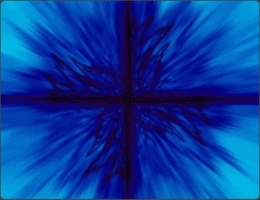
G-Force je jednou z nejdynamičtějších a nejsofistikovanějších, přesto zcela uměleckých hudebních vizualizací. Chcete-li nainstalovat, zavřete MediaMonkey, nainstalujte verzi MediaMonkey, spusťte MediaMonkey a povolte plugin.
Translated automatically (see original)G-Force is one of the most dynamic and sophisticated, yet entirely artistic, music visualizations. To install, close MediaMonkey, install the MediaMonkey version, run MediaMonkey and enable the plugin.
Hide original
By
SoundSpectrum
Autor rusty
Aktualizováno 21/10/2009
Historie verzí / podrobnosti
- Verze:
- 3.92
- Aktualizováno:
- 21/10/2009
- Licence:
- Shareware
- Pracuje s:
- Media Monkey 2 - 3.x
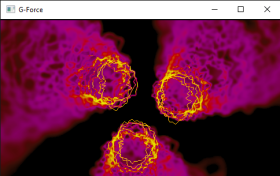
Toto je stará verze G-Force pro MediaMonkey, kterou jsem právě našel na Wayback Machine.
Kurz: Zkopírujte všechny složky G-Force ColorMaps, DeltaFields, Particles a Waveshapes a soubor VIS_G-Force.dll do složky Plugins v MediaMonkey.
Translated automatically (see original)This is an old G-Force version for MediaMonkey that I just found on Wayback Machine.
Tutorial: Copy all the G-Force ColorMaps, DeltaFields, Particles and Waveshapes folders and the VIS_G-Force.dll file to the Plugins folder in MediaMonkey.
Hide original
By
Andy O' Meara
Autor Raul2022
Aktualizováno 28/02/2022
Historie verzí / podrobnosti
- Verze:
- 1.1.6
- Aktualizováno:
- 28/02/2022
- Size:
- 145.68 KB
- Pracuje s:
- Media Monkey 2.2 - 4.1
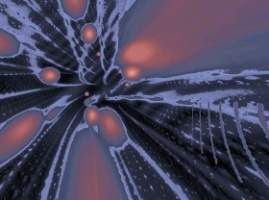
Geiss 2 je pokračováním hry Geiss, která je součástí MediaMonkey. Geiss 2 má vyšší rozlišení, plynulé prolínání, podporu více monitorů a nové pohyby a palety, ale mnozí stále preferují originál. Pro instalaci zavřete MediaMonkey, nainstalujte Geiss do adresáře MediaMonkey, spusťte MediaMonkey a povolte plugin.
Translated automatically (see original)Geiss 2 is a sequel to Geiss which is bundled with MediaMonkey. Geiss 2 has higher resolutions, smooth blends, multimonitor support, and new movements and palettes, but many still prefer the original. To install, close MediaMonkey, install Geiss to the MediaMonkey directory, run MediaMonkey and enable the plugin.
Hide original
By
Ryan Geiss
Autor rusty
Aktualizováno 07/06/2011
Historie verzí / podrobnosti
- Verze:
- 2
- Aktualizováno:
- 07/06/2011
- Licence:
- Freeware
- Pracuje s:
- Media Monkey 2 - 4
- Změny:
Link goes to the Wayback machine because the Winamp site no longer contians old plugins.
If link doesn't work, go to:
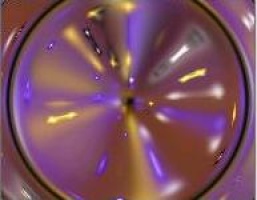
Další unixová vizualizace pro MediaMonkey.
Kurz: Zkopírujte vis_goom.dll (soubor, který jste si stáhli) do složky Plugins v MediaMonkey.
Translated automatically (see original)Another Unix visualization for MediaMonkey.
Tutorial: Copy the vis_goom.dll (the file you downloaded) to the Plugins folder in MediaMonkey.
Hide original
By
Jean-Christophe Hölt
Autor Raul2022
Aktualizováno 26/02/2022
Historie verzí / podrobnosti
- Verze:
- 1.9.3
- Aktualizováno:
- 26/02/2022
- Size:
- 144 KB
- Pracuje s:
- Media Monkey 2.2 - 4.1
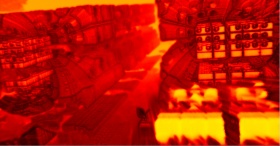
Hide original
By
mstrange
Autor mstrange
Aktualizováno 30/11/2014
Historie verzí / podrobnosti
- Verze:
- 2.25.3.2
- Aktualizováno:
- 30/11/2014
- Size:
- 5.07 MB
- Licence:
- Modified BSD License
- Pracuje s:
- Media Monkey 4.0 - 4.9
- Změny:
Fix MSVCR120.DLL dependency with static recompile.
Fix VisOut bug returning from Fullscreen.
- Verze:
- 2.25.3
- Aktualizováno:
- 22/10/2014
- Size:
- 4.98 MB
- Licence:
- Modified BSD License
- Pracuje s:
- Media Monkey 4.0

Morphyre je animovaný hudebně reaktivní vizualizační systém s tisíci jedinečných 3D scén. Chcete-li nainstalovat, zavřete MediaMonkey, nainstalujte verzi MediaMonkey, spusťte MediaMonkey a povolte plugin.
Translated automatically (see original)Morphyre is an animated music-reactive visualization system with thousands of unique 3D scenes. To install, close MediaMonkey, install the MediaMonkey version, run MediaMonkey and enable the plugin.
Hide original
By
Pur3 Ltd
Autor rusty
Aktualizováno 07/06/2011
Historie verzí / podrobnosti
- Verze:
- 1.0
- Aktualizováno:
- 07/06/2011
- Licence:
- Shareware
- Pracuje s:
- Media Monkey 3 - 4

Psychedelické 3D akcelerované vzory. Cool, ale ne zemětřesení. Chcete-li nainstalovat, zavřete MediaMonkey, nainstalujte do adresáře MediaMonkey, spusťte MediaMonkey a povolte plugin.
Translated automatically (see original)Psychedelic 3d-accelerated patterns. Cool, but not earth shattering. To install, close MediaMonkey, install to the MediaMonkey directory, run MediaMonkey and enable the plugin.
Hide original
By
Pascal Dallongeville
Autor rusty
Aktualizováno 07/06/2011
Historie verzí / podrobnosti
- Verze:
- 2
- Aktualizováno:
- 07/06/2011
- Pracuje s:
- Media Monkey 3 - 4
- Změny:
Link goes to the Wayback machine because the Winamp site no longer contians old plugins.
If link doesn't work, go to:
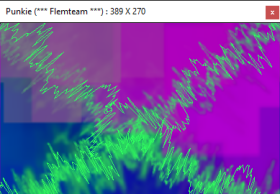
Punkie není jen další plugin podobný Geissovi. Má reaktivní zoom efekt, který vypadá docela dobře, pojďme to zkusit!
Kurz: Zkopírujte vis_punkie.dll (soubor, který jste si stáhli) do složky Plugins v MediaMonkey.
Translated automatically (see original)Punkie is not just another Geiss-like plugin.It has a reactive zoom effect that look pretty cool, let's have a try !
Tutorial: Copy the vis_punkie.dll (the file you downloaded) to the Plugins folder in MediaMonkey.
Hide original
By
Pascal Dallongeville
Autor Raul2022
Aktualizováno 15/03/2022
Historie verzí / podrobnosti
- Verze:
- 1.72
- Aktualizováno:
- 15/03/2022
- Size:
- 148 KB
- Pracuje s:
- Media Monkey 2.2 - 4.1

Relaxační, náladu zlepšující animované scény na zadku, bohaté na barvy a realistický pohyb. Chcete-li nainstalovat, zavřete MediaMonkey, nainstalujte verzi MediaMonkey, spusťte MediaMonkey a povolte plugin.
Translated automatically (see original)Relaxing, mood-enhancing animated buttscapes, rich with color and realistic motion. To install, close MediaMonkey, install the MediaMonkey version, run MediaMonkey and enable the plugin.
Hide original
By
Soundspectrum
Autor rusty
Aktualizováno 07/06/2011
Historie verzí / podrobnosti
- Verze:
- 1.0
- Aktualizováno:
- 07/06/2011
- Licence:
- Shareware
- Pracuje s:
- Media Monkey 3 - 4
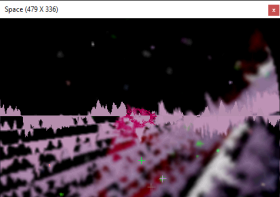
Nečekejte a vyberte si skutečný prostor. TEĎ
Translated automatically (see original)Don't wait, choose the real space. NOWÂ
Hide original
By
Pascal Dallongeville
Autor Raul2022
Aktualizováno 26/02/2022
Historie verzí / podrobnosti
- Verze:
- 0.9
- Aktualizováno:
- 26/02/2022
- Size:
- 89.86 KB
- Licence:
- i dont have any license type...
- Pracuje s:
- Media Monkey 2.2 - 4.1
- Změny:
tutorial:
Copy the space folder and vis_space.dll file to the plugins folder of your MediaMonkey.

Pokud máte 3-D grafický hardware, který tento úkol zvládne, je to jeden z nejchytřejších pluginů a rozhodně stojí za vyzkoušení. Chcete-li nainstalovat, zavřete MediaMonkey, nainstalujte do adresáře MediaMonkey, spusťte MediaMonkey a povolte plugin.
Translated automatically (see original)If you've got 3-d graphics hardware that's up to the task, this is one of the slickest plugins, and is definitely worth a try. To install, close MediaMonkey, install to the MediaMonkey directory, run MediaMonkey and enable the plugin.
Hide original
By
Ben Marsh
Autor rusty
Aktualizováno 07/06/2011
Historie verzí / podrobnosti
- Verze:
- 3.12.7
- Aktualizováno:
- 07/06/2011
- Licence:
- Freeware
- Pracuje s:
- Media Monkey 3 - 4
Zcela nová aktualizace klasického visu. Chcete-li nainstalovat, zavřete MediaMonkey, extrahujte do adresáře MediaMonkey, spusťte MediaMonkey a povolte plugin.
Translated automatically (see original)A brand-new update to a classic vis. To install, close MediaMonkey, extract to the MediaMonkey directory, run MediaMonkey and enable the plugin.
Hide original
By
Brian Spangler
Autor rusty
Aktualizováno 07/06/2011
Historie verzí / podrobnosti
- Verze:
- 2.0
- Aktualizováno:
- 07/06/2011
- Licence:
- Freeware
- Pracuje s:
- Media Monkey 3 - 4

Obsahuje futuristické, drátěné síťové vizuály s dynamickým pozadím a barvami. Chcete-li nainstalovat, zavřete MediaMonkey, nainstalujte verzi MediaMonkey, spusťte MediaMonkey a povolte plugin.
Translated automatically (see original)Features futuristic, wireframe mesh visuals with dynamic backgrounds and colors. To install, close MediaMonkey, install the MediaMonkey version, run MediaMonkey and enable the plugin.
Hide original
By
Soundspectrum
Autor rusty
Aktualizováno 07/06/2011
Historie verzí / podrobnosti
- Verze:
- 1.0
- Aktualizováno:
- 07/06/2011
- Licence:
- Shareware
- Pracuje s:
- Media Monkey 3 - 4