Vylaďte zvuk / video aplikace MediaMonkey. Následující pluginy jsou kompatibilní pouze s MediaMonkey 4. Více, včetně pluginů kompatibilních s Winamp, najdete v kategorii MediaMonkey 4/5.
Při přehrávání skladby, kterou chcete opakovat, spusťte tento skript. Vyberte své [A] a [B] a klikněte na 'Smyčka'. Skladba bude pokračovat ve smyčce od AB, dokud neklepnete na tlačítko zastavit nebo nepřeskočíte na další skladbu – pozastavením skladby se smyčka nevytrhne.
Translated automatically (see original)Whilst playing the song you wish to loop, run this script. Select your [A] and [B] and click 'Loop'. The song will continue looping from A-B until you click stop or skip to the next track - pausing the song will not break out of the loop.
Hide original
By
Rik Lewis
Autor trixmoto
Aktualizováno 03/02/2012
Historie verzí / podrobnosti
- Verze:
- 2.0
- Aktualizováno:
- 03/02/2012
- Size:
- 3.24 KB
- Licence:
- Freeware
- Pracuje s:
- Media Monkey 3.0 - 4.9
- Změny:
- MM3/4 compatibility

Hide original
By
DaledeSilva
Autor DaledeSilva
Aktualizováno 22/10/2009
Historie verzí / podrobnosti
- Verze:
- 1.0.0
- Aktualizováno:
- 22/10/2009
- Licence:
- freeware
- Pracuje s:
- Media Monkey 3.X - 3.X
- Změny:
Initial release
This script lets you link tracks together in a group, so when one track of the group is played, the previous & next tracks in the group are also added for playback (in order, if they weren't already there). Optionally the player will always jump to the first track in the group and start playing from there continuously till the last track in the group.Hide original
By
Ruben Castelein
Autor Steegy
Aktualizováno 03/02/2012
Historie verzí / podrobnosti
- Verze:
- 1.1.1
- Aktualizováno:
- 03/02/2012
- Size:
- 3.35 KB
- Licence:
- Freeware
- Pracuje s:
- Media Monkey 3.0 - 4.9
- Změny:
- Added an option panel to change the script's configuration, and a context menu item to create a group with the selected songs.
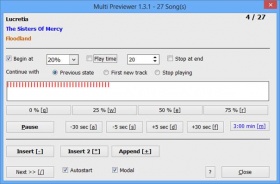
S Multi-Previewerem můžete poslouchat skladby opakovaným způsobem, aniž byste zničili právě přehrávaný seznam. Vyberte některé skladby, spusťte náhled, rychle si je poslechněte a přejděte na další nebo si vyberte skladby, které se vám líbí, a zaplňte seznam právě přehrávaných skladeb.
Náhled každé skladby lze spustit na relativní pozici skladby a dobu přehrávání lze automaticky omezit. Integrována je také funkce rychlého vyhledávání s klávesovými zkratkami a vyhledávací lištou pro kliknutí myší.
Když zavřete náhled nebo byla přehrána poslední skladba, lze obnovit předchozí stav přehrávání nebo lze automaticky přehrát první přidanou novou skladbu.
Je stvořen pro rychlé posouzení.
(Chcete-li získat kontextové nabídky - restartujte MM)
With the Multi-Previewer you can can hear songs in an iterative way without destroying the now-playing-list. Select some songs, start the previewer, quick listen to it and jump to the next or pick the songs you like to fill the now-playing-list.
The preview for every song can be started at a relative song position and the playing duration can be restricted automatically. A quick seeking function with hotkeys and a seekbar for mouse-clicks is integrated, too.
When you close the previewer or the last song was played, the previous playing state can be restored or the first added new song can be played automatically.
Its made for quick judging.(To get the context menus - restart MM)
Hide original
By
Andreas Weichert
Autor Andreas Weichert
Aktualizováno 03/09/2013
Historie verzí / podrobnosti
- Verze:
- 1.4
- Aktualizováno:
- 03/09/2013
- Size:
- 27.55 KB
- Licence:
- free
- Pracuje s:
- Media Monkey 4.0.7 - 4.0.7
- Změny:
The previous versions made assumptions about some constant properties of MM in the background. This restriction I removed.
New Feature:
Working on a copy of the selected tracks and not on the current selection
=> Changing of the maintrack-window during working possible
(change selection or open an other playlist as drop target)
New Feature:
New button "insert song just before the current focused track" in the now-playing-list
New Feature:
Store custom window position as default (reset to screen-center possible)
Bugfix:
Caption of the Pause/Play-button did not toggle
- Verze:
- 1.3.2
- Aktualizováno:
- 11/08/2013
- Size:
- 25.86 KB
- Licence:
- free
- Pracuje s:
- Media Monkey 4.0.7 - 4.0.7
- Změny:
With the new NOT modal dialog mode you can access the full Media Monkey Window behind it.
Automatic song start can be disabled for configuring all before starting.
- Verze:
- 1.2
- Aktualizováno:
- 06/08/2013
- Size:
- 25.88 KB
- Licence:
- free
- Pracuje s:
- Media Monkey 4.0.7 - 4.0.7
- Změny:
New: Play-time restriction function
- Verze:
- 1.1.0
- Aktualizováno:
- 27/07/2013
- Size:
- 26.89 KB
- Licence:
- free
- Pracuje s:
- Media Monkey 4.0.7 - 4.0.7
- Změny:
Maybe works with older version of MM - not tested.
New: Play time restriction function
Bug: Mouse-calibration was not saved (I thought I did it in the last version.)
Change: Click on red "seekbar" possible. Seekpanel smaller
Change: Dialog height a bit smaller
Change: Song number more precise in right/top corner
Change: A lot of internal changes - a more object orientated design
- Verze:
- 1.0
- Aktualizováno:
- 14/05/2013
- Size:
- 19.19 KB
- Licence:
- free
- Pracuje s:
- Media Monkey 4.0.7 - 4.07
- Změny:
Tested only with 4.0.7 - do not know if it works with other versions.
Přeruší váš seznam Právě hraje vybranou skladbou a poté se vrátí do seznamu a pokračuje v přehrávání tam, kde byla předtím. Skvělé pro náhled skladeb, aniž byste si pokazili seznam skladeb. Má ovládací formulář (mini přehrávač) pro ovládání náhledu a umožňuje vám vybrat si, zda chcete, aby byl přidán do Právě hraje nebo ne. Díky MoDementia tento skript nyní kontroluje a zakazuje/znovu povoluje Auto DJ, AutoRateSongs, AutoAlbumDJ a ScrobblerDJ.
Translated automatically (see original)Interupts your Now Playing list with the selected song, and then returns to your list and continues playing where it was before. Great for previewing songs without messing your playlist. Has a control form (mini player) to control your preview and allows you to choose whether you want it adding to Now Playing or not. Thanks to MoDementia this script now checks for and disables/re-enables Auto DJ, AutoRateSongs, AutoAlbumDJ and ScrobblerDJ.
Hide original
By
Rik Lewis
Autor trixmoto
Aktualizováno 26/07/2014
Historie verzí / podrobnosti
- Verze:
- 2.9
- Aktualizováno:
- 26/07/2014
- Licence:
- Freeware
- Pracuje s:
- Media Monkey 4.0 - 4.9
- Změny:
Added ability to move progress bar during preview (thanks to Nanya).
- Verze:
- 2.8
- Aktualizováno:
- 03/02/2012
- Size:
- 4.45 KB
- Licence:
- Freeware
- Pracuje s:
- Media Monkey 3.0 - 4.9
- Změny:
- Added buttons to play now and play next
.jpg)
This script adds a "preview mode" to MediaMonkey. You can set start and end time for playback of songs, so that only pieces ("previews") of songs are played. This is very cool for quizzes, or just to get a fast preview of the available songs.Hide original
By
Ruben Castelein
Autor Steegy
Aktualizováno 03/02/2012
Historie verzí / podrobnosti
- Verze:
- 1.1
- Aktualizováno:
- 03/02/2012
- Size:
- 4.48 KB
- Licence:
- Freeware
- Pracuje s:
- Media Monkey 3.0 - 4.9
- Změny:
- Allows for a preview to include a section of the track from the beginning and also from the end
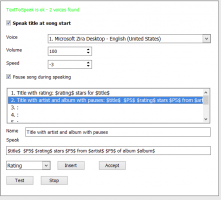
Tento plugin na začátku vyslovuje nějaké informace o aktuální skladbě. Můžete nakonfigurovat 10 různých textových masek se zástupným symbolem pro některé vlastnosti písně: název , artits , album , interpret alba a hodnocení . Integrován je oddělovač zpoždění pro přirozenější výslovnost. Informace mohou být vyslovovány současně nebo může být hudba během hovoru pozastavena.
Nakonfigurujte plugin v dialogovém okně možností pod listem přehrávače. Povolte/zakažte jej v hlavní nabídce pod položkou Přehrát.
Skript používá funkci převodu textu na řeč systému Windows SAPI. Lze použít všechny nainstalované hlasy.
Translated automatically (see original)This plugin speaks some information about the current song at its start. You can configure 10 different text masks with place-holder for some song properties in it: Title, artits, album, album artist and rating. A delay separator for a more natural pronunciation is integrated. The information can be spoken simultaneously or the music can be pause during speaking.
Configure the plugin in the options dialog under the player-sheet. Enable/Disable it in the main-menu under the Play entry.
The script uses the windows SAPI text-to-speech function. All installed voices can be used.
Hide original
By
Andreas Weichert
Autor Andreas Weichert
Aktualizováno 09/06/2014
Historie verzí / podrobnosti
- Verze:
- 1.1
- Aktualizováno:
- 09/06/2014
- Size:
- 18.48 KB
- Licence:
- free
- Pracuje s:
- Media Monkey 4.0.7 - 4.0.1
- Změny:
Random choosing of different speakings-mask for one entry. Seperate different masks via the "|" symbol.
Speaking Text1 | Speaking Text2 | Speaking Text 3
- Verze:
- 1.0
- Aktualizováno:
- 17/08/2013
- Size:
- 18.26 KB
- Licence:
- free
- Pracuje s:
- Media Monkey 4.0.7 - 4.0.7
- Změny:
Works with older version of MM most probably, but I have not tested it.